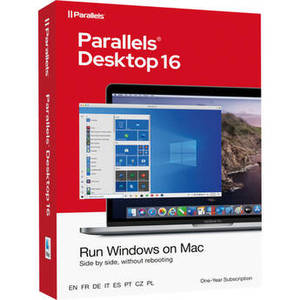
Parallels Desktop 16 (1-Year Subscription, Boxed, Retail License)
Product Description
This boxed version of the retail license of Parallels Desktop 16 is optimized for systems running macOS Big Sur 11.0, but will work with macOS High Sierra 10.13 or later. Backed by a 1-year license, this fast, user-friendly, and powerful application is designed for running Windows on a Mac without needing to reboot. Features new to this version include faster graphics performance and Metal graphics support, two-finger pinch Trackpad gestures, OpenGL 3.3 compatibility that supports more applications, longer battery life for laptops, and more. Also of note is a Stay Focused mode, which works with your Mac's Do Not Disturb mode to block distractions and popups.
As with previous versions of Parallels, users will have the flexibility to get up and running in minutes and bring files, applications, browser bookmarks, and more to your Mac. Switch between Mac and Windows applications, launch Windows applications from your Mac's dock, and use Mac gestures in your Windows applications. You can also use the Touch Bar with Windows, as well as copy and paste or drag and drop between Windows and Mac. Powerful performance lets you run common Windows applications such as Internet Explorer, Microsoft Office, and Visio, or easily run more demanding applications, such as Microsoft Visual Studio or Adobe Photoshop.
Parallels Desktop 16 supports a variety of operating systems, including Windows 10, 8.1, and 7, Linux, Ubuntu, Boot Camp, and macOS Server. You may also select your primary usage scenario, such as productivity, games, design, software testing, or development, and Parallels Desktop will optimize performance for you. Allocate up to four virtual CPUs and 8GB of virtual memory per virtual machine. 24/7 premium support is included after product activation, as is Parallels Toolbox, with over 30 one-touch tools, such as cleaning your drive, taking screenshots, or downloading videos, all with a single click. Also included is Remote Access, which lets you access your Mac from an iOS device, Android device, or web browser with Parallels Access.
As with previous versions of Parallels, users will have the flexibility to get up and running in minutes and bring files, applications, browser bookmarks, and more to your Mac. Switch between Mac and Windows applications, launch Windows applications from your Mac's dock, and use Mac gestures in your Windows applications. You can also use the Touch Bar with Windows, as well as copy and paste or drag and drop between Windows and Mac. Powerful performance lets you run common Windows applications such as Internet Explorer, Microsoft Office, and Visio, or easily run more demanding applications, such as Microsoft Visual Studio or Adobe Photoshop.
Parallels Desktop 16 supports a variety of operating systems, including Windows 10, 8.1, and 7, Linux, Ubuntu, Boot Camp, and macOS Server. You may also select your primary usage scenario, such as productivity, games, design, software testing, or development, and Parallels Desktop will optimize performance for you. Allocate up to four virtual CPUs and 8GB of virtual memory per virtual machine. 24/7 premium support is included after product activation, as is Parallels Toolbox, with over 30 one-touch tools, such as cleaning your drive, taking screenshots, or downloading videos, all with a single click. Also included is Remote Access, which lets you access your Mac from an iOS device, Android device, or web browser with Parallels Access.
| General | |
| Delivery Method | DVD |
| License Type | |
| License Length | |
| Number of Users Supported | |
| Number of Devices Supported | |
| System Requirements | |
| Supported Operating Systems | Windows 10 Windows 7 Windows 8.1 macOS 10.13 to 11.1 |
| Supported Mobile Operating System | iOS Android |
| Memory Requirement | 4 GB |
| Storage Requirement | Mac: 500 MB |
| CPU Requirement | Mac: Intel Core 2 Duo and Faster |
| Display Resolution Requirement | |
| VRAM Requirement | |
| GPU Requirement | |
| OpenGL Graphics Requirement | |
| Supported Languages | |
| Audio Requirement | |
| Internet Connection Required | Yes |
| USB Authentication Device Required |
